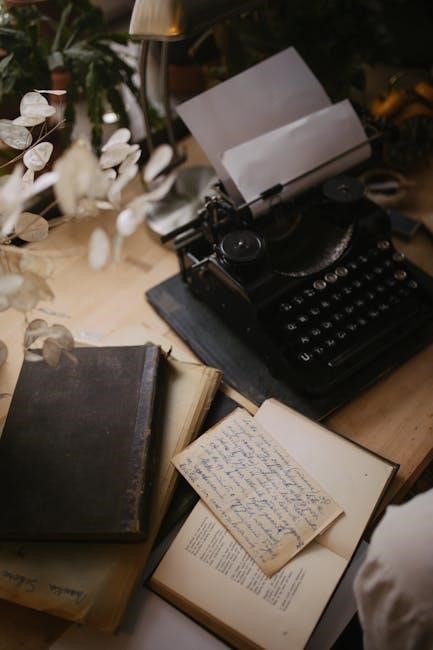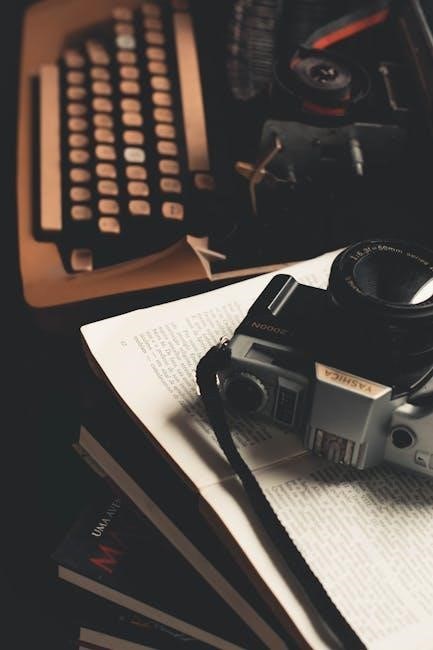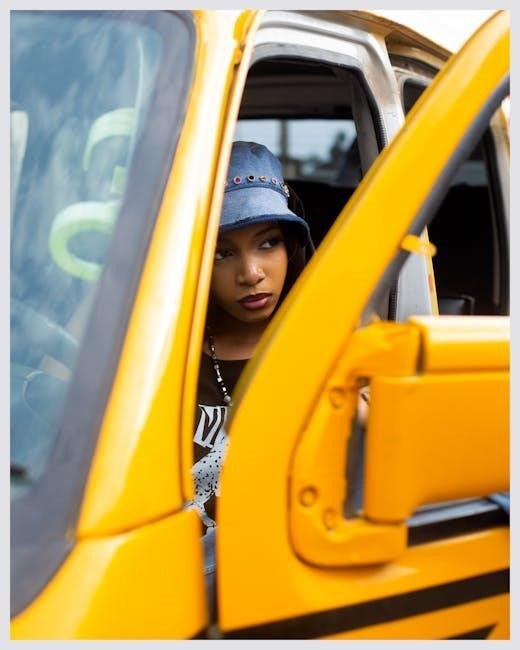The Maryland Assessment, Accessibility, and Accommodations Policy Manual (MAAAM) details a five-step process for effective accommodation use, benefiting diverse learners across the state.
Purpose of the Manual
The core purpose of the Maryland Assessment, Accessibility, and Accommodations Policy Manual – often referred to as The MAAAM or simply The Manual – is to provide a comprehensive, standardized framework for selecting, implementing, and evaluating instructional and assessment accommodations. This ensures equitable access to learning and accurate demonstration of knowledge for all students, specifically those with disabilities and English learners.
The Manual aims to guide educators through a five-step process, fostering informed decisions based on individual student needs rather than broad categorizations. Furthermore, it establishes clear guidelines for tracking student performance with accommodations and incorporating data from previously accommodated students – those ‘exited’ from special education – into Maryland’s Accountability Program reporting for a two-year period. This contributes to a holistic view of student progress and program effectiveness.
Target Audience
The information contained within the Maryland Assessment, Accessibility, and Accommodations Policy Manual (The MAAAM or The Manual) is intentionally broad in scope, designed to be applicable and beneficial to a wide range of educational professionals throughout Maryland. This includes, but is not limited to, general education teachers, special education staff, English Language Development (ELD) specialists, school administrators, and assessment coordinators.
Essentially, anyone involved in the instructional or assessment process for students who may benefit from accommodations is considered a key member of the target audience. This extends to personnel within Maryland’s Education Services, as their performance on state assessments is now tracked. The Manual serves as a vital resource for ensuring consistent and appropriate accommodation practices across all Maryland schools and districts, ultimately supporting student success.

Understanding Accommodations
Accommodations enable students to fully participate in instruction and assessments, allowing them to better demonstrate their knowledge and skills effectively.
Definition of Accommodations
Accommodations, as defined within the Maryland Assessment, Accessibility, and Accommodations Policy Manual, are changes to how a student learns or demonstrates learning. These adjustments do not alter what is being taught or assessed. Instead, accommodations level the playing field, providing access for all students to showcase their true abilities.
Crucially, accommodations are individualized and based on specific student needs, not simply a disability category or instructional level. They are designed to remove barriers to learning and assessment, ensuring equitable opportunities. Examples include changes in presentation format, response methods, or scheduling. The focus remains on accurate measurement of a student’s knowledge and skills, without compromising the integrity of the assessment itself.
These supports are vital for students with disabilities and English learners, fostering inclusive educational practices throughout Maryland.

Importance of Individualized Needs
The Maryland Assessment, Accessibility, and Accommodations Policy Manual (MAAAM) strongly emphasizes that accommodations must be rooted in a student’s unique and individual needs. A one-size-fits-all approach is explicitly discouraged; effective accommodations are not determined by a student’s disability label, their placement, or the amount of time spent in general education.
Instead, the focus should be on a thorough understanding of each student’s strengths and areas where they encounter barriers to learning or assessment. This requires careful observation, data collection, and collaboration among educators, parents, and, when appropriate, the student themselves.
Individualized accommodations ensure that students can demonstrate their knowledge and skills accurately, promoting equitable access to education and fostering a truly inclusive learning environment across Maryland’s schools.
Distinction Between Accommodations and Modifications
The Maryland Assessment, Accessibility, and Accommodations Policy Manual (MAAAM) clarifies a crucial distinction: accommodations change how a student learns material, while modifications change what a student is expected to learn. Accommodations aim to level the playing field, allowing a student to access the same content and demonstrate understanding without altering expectations.
Examples of accommodations include extended time, preferential seating, or assistive technology. Modifications, conversely, alter the curriculum or learning goals, potentially lowering expectations.
The MAAAM stresses that accommodations are the preferred approach, as they maintain the integrity of the curriculum and provide students with opportunities to master grade-level content. Modifications should be considered carefully and only when accommodations are insufficient to meet a student’s needs in Maryland.

The Five-Step Accommodation Process
The Maryland Assessment, Accessibility, and Accommodations Policy Manual (MAAAM) presents a structured five-step process for selecting, administering, and evaluating accommodations.
Step 1: Identification of Student Needs
The initial step within the Maryland Assessment, Accessibility, and Accommodations Policy Manual’s five-step process centers on thoroughly identifying each student’s unique learning requirements. This isn’t based on a disability category, instructional level, or time spent in general education, but rather on individual needs.
Effective identification requires a comprehensive understanding of the student’s strengths and areas where they encounter challenges, impacting their ability to demonstrate knowledge and skills accurately. Educators must gather data from various sources – classroom observations, assessments, and input from parents or guardians – to build a complete picture.
This detailed understanding forms the foundation for selecting appropriate accommodations, ensuring they directly address the student’s specific needs and promote equitable access to instruction and assessment. Accurate identification is paramount for successful accommodation implementation.
Step 2: Accommodation Selection
Following the identification of student needs, the Maryland Assessment, Accessibility, and Accommodations Policy Manual guides educators through the careful selection of appropriate accommodations. This selection must be individualized, directly linked to the previously identified learning needs, and designed to enable full participation in instruction and assessments.
The manual emphasizes that accommodations should not alter the core content being assessed but rather provide access. Educators should consider a range of options, from presentation accommodations (e.g., large print) to response accommodations (e.g., assistive technology), and scheduling adjustments.
A collaborative approach, involving special education staff and parents, is crucial to ensure the chosen accommodations are both effective and appropriate for the student’s specific circumstances. The goal is to level the playing field, allowing students to demonstrate their true knowledge and skills.
Step 3: Accommodation Implementation
Successful accommodation implementation, as outlined in the Maryland Assessment, Accessibility, and Accommodations Policy Manual, requires careful planning and consistent execution. Educators must ensure all staff involved – including general education teachers, special education personnel, and assessment administrators – are thoroughly familiar with the student’s specific accommodations.
This includes providing necessary materials, training on assistive technologies, and establishing clear procedures for administering accommodations during both instruction and assessments. Maintaining a consistent approach is vital to minimize disruption and maximize the student’s ability to focus on demonstrating their knowledge.
Proper documentation of accommodation implementation is also essential, serving as evidence of adherence to the student’s plan and informing future evaluation efforts. The manual stresses proactive preparation to ensure a smooth and equitable assessment experience.

Step 4: Accommodation Monitoring
The Maryland Assessment, Accessibility, and Accommodations Policy Manual emphasizes continuous monitoring of accommodation effectiveness. This crucial step involves regularly observing students during instruction and assessments to determine if the implemented accommodations are, in fact, supporting their access to learning and accurate demonstration of skills.
Monitoring isn’t simply about checking if an accommodation is being used, but how it’s impacting the student’s performance and engagement. Educators should collect data – anecdotal notes, work samples, assessment results – to track progress and identify any necessary adjustments.

Consistent monitoring allows for timely intervention, ensuring accommodations remain appropriate and beneficial throughout the year. This proactive approach supports individualized learning and maximizes student success, aligning with the manual’s core principles.
Step 5: Accommodation Evaluation
The final step in the Maryland Assessment, Accessibility, and Accommodations Policy Manual’s five-step process is a thorough evaluation of accommodation effectiveness. This isn’t a one-time event, but rather an ongoing cycle of review and refinement based on the data collected during the monitoring phase.
Evaluation requires analyzing student performance data – assessment scores, classroom work, and observational notes – to determine if the accommodations are achieving their intended purpose. Are students demonstrating improved access to instruction and more accurate representation of their knowledge?
If accommodations aren’t proving beneficial, the team must revisit the process, potentially selecting different accommodations or modifying existing ones. This iterative approach ensures accommodations remain aligned with individual student needs and contribute to meaningful academic progress.

Specific Accommodation Categories
The Manual addresses accommodations for students with disabilities, English learners, and those with current Section 504 plans, ensuring equitable access to learning.
Accommodations for Students with Disabilities
Accommodations empower students with disabilities to fully engage in instruction and assessments, accurately reflecting their knowledge and skills. These supports are individually tailored, moving beyond disability categories or instructional settings. The Maryland Assessment, Accessibility, and Accommodations Policy Manual (MAAAM) emphasizes a process where accommodations are determined by specific student needs.
This ensures that each student receives the precise support required for success. Accommodations don’t alter what is being taught or assessed, but rather how a student accesses information and demonstrates understanding. Examples include extended time, preferential seating, and assistive technology. Careful consideration and documentation are crucial throughout the five-step accommodation process outlined in the Manual, guaranteeing appropriate and effective support for all students with disabilities.
Accommodations for English Learners
The Maryland Assessment, Accessibility, and Accommodations Policy Manual (MAAAM) recognizes the unique needs of English Learners (ELs) and provides guidance for appropriate accommodations. These accommodations aim to level the playing field, allowing ELs to demonstrate their knowledge without being hindered by language barriers. It’s vital to remember that accommodations must be individualized, based on a student’s proficiency level and specific linguistic challenges, not simply applied as a blanket approach.
Examples of accommodations for ELs include providing glossaries, allowing the use of dictionaries, and offering translated test directions. The MAAAM’s five-step process ensures a systematic approach to identifying needs, selecting appropriate supports, and monitoring their effectiveness. The goal is to accurately assess what ELs know and can do, separate from their English language proficiency.
Section 504 Plan Accommodations
The Maryland Assessment, Accessibility, and Accommodations Policy Manual (MAAAM) clarifies the role of Section 504 plans in relation to state assessments. Students with a current, valid Section 504 plan are eligible for accommodations on these assessments, even if they are no longer receiving special education services. However, it’s crucial to understand that students who have “exited” special education are not automatically eligible for accommodations unless supported by a current 504 plan.
These accommodations, outlined within the individual’s 504 plan, must be consistently applied during testing. The MAAAM emphasizes that accommodations should address the impact of the disability and allow the student to participate equitably. Tracking performance data for students with 504 accommodations is essential for accountability reporting, ensuring all learners have opportunities to demonstrate their abilities.

Accountability and Assessment Reporting
Maryland tracks Education Services performance on state Assessments, including exited students for two years in the Accountability Program reporting, within the Special Education group.
Tracking Student Performance with Accommodations

Effective tracking of student performance when utilizing accommodations is crucial for understanding their impact and ensuring equitable assessment practices throughout Maryland. The Maryland Assessment, Accessibility, and Accommodations Policy Manual (The MAAAM) emphasizes the importance of systematically monitoring how accommodations influence student outcomes.
This involves collecting data on student progress, analyzing assessment results, and identifying any patterns or trends related to specific accommodations. Educators should document which accommodations were provided, the context in which they were used, and the student’s response. This detailed record-keeping allows for informed decisions regarding accommodation adjustments and future instructional planning.
Furthermore, understanding how accommodations affect performance helps to validate their effectiveness and ensures that all students have a fair opportunity to demonstrate their knowledge and skills. Careful tracking also supports accountability measures and contributes to the continuous improvement of assessment practices within the state’s educational system.
Inclusion of Exited Students in Accountability Reporting
Maryland’s Accountability Program incorporates a specific provision for students who have “exited” special education services, ensuring a comprehensive view of student progress and school performance. According to the Maryland Assessment, Accessibility, and Accommodations Policy Manual (The MAAAM), these students are included in accountability reporting for a period of two years following their exit from special education;
This inclusion allows the state to monitor the continued success of these students and assess the long-term impact of previously provided accommodations and interventions. It’s important to note, however, that exited students are only eligible to receive accommodations on state assessments if they maintain a current Section 504 plan.

This practice provides a more accurate and nuanced understanding of student outcomes, moving beyond a snapshot in time and recognizing the ongoing support needs of students transitioning from special education services. This contributes to a more equitable and effective accountability system.